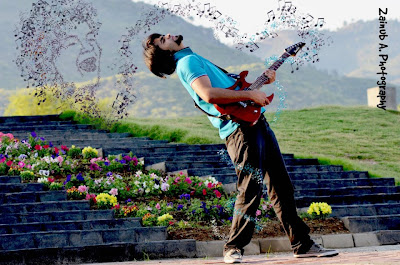
How to edit ???
1) Create Duplicate layer.
2) select pen tool
3) Create the path - that you want to highlight .
4 ) select brush tool.
5) In brush tool, select musical brush and paint.
6) Draw the shape that you want . e.g in above photograph you can see that smiling face.
_______________
you can also create your own brushes or can download the brushes from internet and install it !
ENJOY !!!













0 comments:
Post a Comment